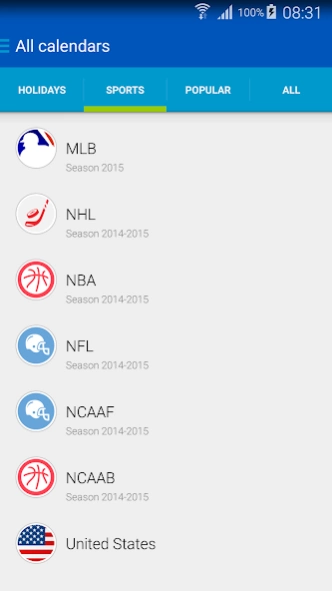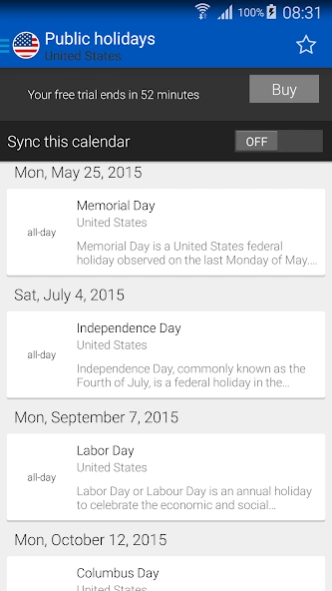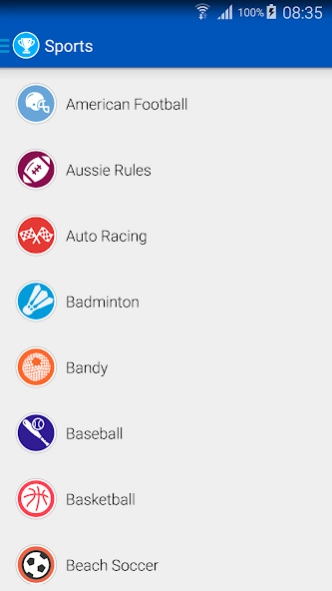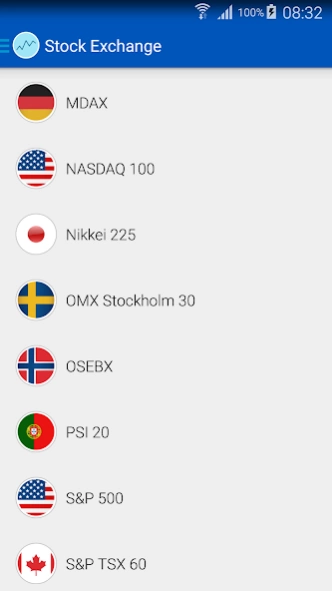aCalendar Store 2.6
Free Version
Publisher Description
aCalendar Store - Get high-quality calendar content: sports, holidays, finance, and more!
The aCalendar store provides high-quality up-to-date calendar content for many areas including sports, public holidays, school holidays, finance, name days and much more.
All important international sports leagues are covered for more than a dozen sports including Baseball, Basketball, Football, Icehockey, and of course Soccer. Besides you'll find important international events like World Cups, Olympic Games or the Tour de France.
You can get public holidays for most countries: up-to-date and by regions where applicable.
While you can preview events in the aCalendar Store app you need to purchase a yearly subscription to sync to your Android calendars (free 60 minute test available). For further details on subscriptions, please see this document https://support.google.com/googleplay/answer/2476088?hl=en
As with aCalendar+ we donate 10% of our share to protect rainforest through our friends at World Land Trust.
Calendars from aCalendar Store are available in all normal calendar apps, you are not locked in to aCalendar or aCalendar+.
If there are questions or problems contact us at support@tapirapps.de (please include system details and make sure to use the latest version).
If you find a mistake in an event in a subscribed calendar please write to events@tapirapps.de and we try to fix it ASAP.
About aCalendar Store
aCalendar Store is a free app for Android published in the PIMS & Calendars list of apps, part of Business.
The company that develops aCalendar Store is Tapir Apps GmbH. The latest version released by its developer is 2.6.
To install aCalendar Store on your Android device, just click the green Continue To App button above to start the installation process. The app is listed on our website since 2023-04-06 and was downloaded 1 times. We have already checked if the download link is safe, however for your own protection we recommend that you scan the downloaded app with your antivirus. Your antivirus may detect the aCalendar Store as malware as malware if the download link to de.tapirapps.acalendarstore is broken.
How to install aCalendar Store on your Android device:
- Click on the Continue To App button on our website. This will redirect you to Google Play.
- Once the aCalendar Store is shown in the Google Play listing of your Android device, you can start its download and installation. Tap on the Install button located below the search bar and to the right of the app icon.
- A pop-up window with the permissions required by aCalendar Store will be shown. Click on Accept to continue the process.
- aCalendar Store will be downloaded onto your device, displaying a progress. Once the download completes, the installation will start and you'll get a notification after the installation is finished.